Mobile LAF carts play a crucial role in maintaining sterile environments in various industries, from healthcare to manufacturing. However, like any sophisticated equipment, these carts can experience issues that may compromise their performance. As professionals in the field, it's essential to understand and address these common problems efficiently to ensure the continuous operation of clean environments.
In this comprehensive guide, we'll explore the most frequent issues encountered with mobile LAF carts and provide detailed troubleshooting steps. By understanding these challenges and their solutions, you'll be better equipped to maintain the integrity of your cleanroom or controlled environment.
From airflow irregularities to filter malfunctions, we'll cover a range of problems that operators and maintenance personnel may face. Our goal is to empower you with the knowledge to quickly identify and resolve these issues, minimizing downtime and maintaining the highest standards of cleanliness and safety.
Let's dive into the world of mobile LAF cart troubleshooting, where we'll uncover the secrets to keeping these vital pieces of equipment running smoothly and effectively.
Mobile LAF carts are indispensable in maintaining sterile environments, but they can face various operational challenges that require prompt and effective troubleshooting to ensure continuous performance and compliance with cleanliness standards.
How to Diagnose Airflow Issues in Mobile LAF Carts?
Airflow is the lifeblood of any laminar air flow system, and mobile LAF carts are no exception. When airflow problems arise, they can significantly impact the cart's ability to maintain a sterile environment. Recognizing the signs of airflow issues is the first step in effective troubleshooting.
Common indicators of airflow problems include uneven air distribution, reduced air velocity, or unusual noise from the fan system. These symptoms can be caused by various factors, such as clogged filters, fan motor malfunctions, or leaks in the cart's structure.
To diagnose airflow issues, start by visually inspecting the cart for any obvious obstructions or damage. Check the air intake and output areas for blockages. Use an anemometer to measure air velocity at different points within the work area. Compare these readings to the manufacturer's specifications to identify any discrepancies.
According to industry standards, the airflow velocity in a laminar flow cabinet should typically be maintained between 0.3 to 0.5 meters per second (m/s) for vertical flow units and 0.4 to 0.5 m/s for horizontal flow units.
Here's a quick reference table for common airflow issues and their potential causes:
| Airflow Issue | Potential Causes |
|---|---|
| Low Velocity | Clogged filters, weak fan motor |
| Uneven Distribution | Damaged HEPA filter, misaligned components |
| Excessive Noise | Fan imbalance, loose components |
| Fluctuating Flow | Variable speed control malfunction, power supply issues |
Addressing airflow issues promptly is crucial for maintaining the integrity of your clean environment. Regular maintenance, including filter inspections and fan system checks, can prevent many of these problems before they escalate. Remember, a well-functioning mobile LAF cart from YOUTH is essential for ensuring the highest standards of cleanliness in your operations.
What Are the Steps to Troubleshoot HEPA Filter Problems?
HEPA filters are the heart of any mobile LAF cart, responsible for removing particulates and maintaining air purity. When these filters encounter problems, the entire system's efficiency can be compromised. Recognizing and addressing HEPA filter issues is crucial for maintaining a sterile environment.
The most common HEPA filter problems include reduced filtration efficiency, physical damage, and premature clogging. These issues can lead to increased particle counts in the work area, potentially compromising the sterility of your processes.
To troubleshoot HEPA filter problems, start by performing a visual inspection of the filter for any signs of damage or excessive dirt buildup. Check the filter seals to ensure they're intact and properly seated. If you suspect reduced efficiency, conduct a DOP (Dispersed Oil Particulate) test to verify the filter's integrity.
Industry experts recommend replacing HEPA filters in mobile LAF carts every 3-5 years, or sooner if they show signs of damage or significant performance degradation.
Here's a table outlining common HEPA filter issues and their troubleshooting steps:
| HEPA Filter Issue | Troubleshooting Steps |
|---|---|
| Reduced Efficiency | Perform DOP test, check for bypass |
| Physical Damage | Visual inspection, replace if damaged |
| Premature Clogging | Check pre-filters, assess environmental conditions |
| Improper Sealing | Inspect gaskets, ensure proper installation |
Maintaining your HEPA filters is essential for the longevity and effectiveness of your mobile LAF cart. Regular inspections and timely replacements can prevent many issues before they affect your clean environment. For optimal performance, consider using high-quality filters designed for Troubleshooting common issues in mobile LAF carts.
How Can You Resolve Electrical and Control Panel Malfunctions?
Electrical and control panel issues can bring your mobile LAF cart to a standstill, disrupting operations and potentially compromising the sterile environment. These problems can range from simple power supply interruptions to more complex control system failures.
Common electrical issues include power fluctuations, faulty switches, and control panel display malfunctions. Control system problems may manifest as erratic fan speed control, inaccurate readings, or complete system shutdowns.
To troubleshoot these issues, start by checking the power supply and connections. Ensure all cables are securely connected and free from damage. Inspect fuses and circuit breakers for any signs of tripping or failure. For control panel issues, verify that all settings are correctly configured and that the firmware is up to date.
Research shows that up to 30% of electrical issues in cleanroom equipment are caused by loose connections or cable damage, emphasizing the importance of regular inspections and maintenance.
Here's a reference table for common electrical and control panel issues:
| Issue | Potential Cause | Troubleshooting Step |
|---|---|---|
| No Power | Tripped circuit breaker | Reset breaker, check power supply |
| Erratic Fan Speed | Control board malfunction | Check connections, update firmware |
| Display Errors | Loose connections | Inspect and secure all connections |
| System Shutdown | Overheating | Check ventilation, clean filters |
When dealing with electrical issues, always prioritize safety. If you're unsure about any aspect of the troubleshooting process, consult with a qualified technician. Regular maintenance and inspections of the electrical components can prevent many issues and ensure the reliable operation of your mobile LAF cart.
What Maintenance Procedures Can Prevent Common LAF Cart Issues?
Preventive maintenance is key to avoiding many common issues with mobile LAF carts. By implementing a robust maintenance routine, you can significantly reduce downtime, extend the life of your equipment, and ensure consistent performance in maintaining a sterile environment.
Regular maintenance procedures should include filter inspections, fan system checks, electrical component examinations, and overall cleanliness assessments. These routines help identify potential problems before they escalate into major issues that could compromise the cart's functionality.
Developing a maintenance schedule tailored to your specific LAF cart model and usage patterns is crucial. This schedule should include daily, weekly, monthly, and annual tasks designed to keep every component of the cart in optimal condition.
Studies have shown that implementing a comprehensive preventive maintenance program can reduce equipment downtime by up to 45% and extend the operational life of cleanroom equipment by 30-50%.
Here's a sample maintenance schedule table for mobile LAF carts:
| Frequency | Maintenance Task |
|---|---|
| Daily | Wipe down work surfaces, check airflow indicators |
| Weekly | Inspect pre-filters, clean external surfaces |
| Monthly | Check fan operation, inspect electrical connections |
| Quarterly | Conduct DOP test on HEPA filters, calibrate sensors |
| Annually | Full system inspection, replace worn components |
By adhering to a rigorous maintenance schedule, you can prevent many common issues and ensure the longevity of your mobile LAF cart. Remember, proper maintenance not only keeps your equipment running smoothly but also maintains the integrity of your clean environment, crucial for industries relying on sterile conditions.
How to Address Contamination Issues in Mobile LAF Carts?
Contamination in a mobile LAF cart can severely compromise the sterility of your work environment, potentially leading to product quality issues or safety concerns. Recognizing and addressing contamination quickly is crucial for maintaining the integrity of your cleanroom operations.
Common signs of contamination include unexpected particle counts, visible residues on surfaces, or unusual odors within the work area. These issues can stem from various sources, such as breaches in the HEPA filter system, improper cleaning procedures, or external contaminants introduced into the cart.
To address contamination issues, start with a thorough inspection of the entire cart, paying special attention to the HEPA filters and all seals. Conduct particle count tests to identify any areas of concern. Review and potentially revise cleaning protocols to ensure they're effective and being followed correctly.
Industry data suggests that up to 70% of contamination issues in cleanroom environments can be traced back to human error or inadequate cleaning procedures, highlighting the importance of proper training and strict adherence to protocols.
Here's a table outlining common contamination issues and their solutions:
| Contamination Issue | Potential Cause | Solution |
|---|---|---|
| High Particle Count | Damaged HEPA filter | Replace filter, check seals |
| Surface Residues | Inadequate cleaning | Revise cleaning protocols, retrain staff |
| Microbial Growth | Moisture accumulation | Improve humidity control, increase cleaning frequency |
| Odors | Chemical spills | Identify source, decontaminate affected areas |
Addressing contamination issues promptly is essential for maintaining the effectiveness of your mobile LAF cart. Regular testing, strict adherence to cleaning protocols, and immediate action when issues are detected can help prevent contamination from becoming a persistent problem.
What Are the Best Practices for Troubleshooting Fan and Motor Problems?
Fan and motor issues can significantly impact the performance of your mobile LAF cart, affecting airflow and potentially compromising the sterile environment. Recognizing and addressing these problems quickly is essential for maintaining the cart's functionality.
Common fan and motor problems include unusual noises, vibrations, reduced airflow, or complete failure to operate. These issues can be caused by various factors such as worn bearings, loose components, electrical faults, or mechanical damage.
To troubleshoot fan and motor problems, begin by listening for any unusual sounds during operation. Check for vibrations that could indicate imbalance or misalignment. Measure the airflow output to ensure it meets specifications. Inspect electrical connections and components for signs of wear or damage.
According to maintenance experts, regular lubrication and alignment checks can extend the life of fan motors by up to 40%, reducing the frequency of replacements and downtime.
Here's a reference table for common fan and motor issues:
| Issue | Symptoms | Troubleshooting Steps |
|---|---|---|
| Bearing Wear | Loud grinding noise | Lubricate or replace bearings |
| Motor Overheating | Burning smell, automatic shutoff | Check ventilation, clean motor housing |
| Reduced Airflow | Weak air output | Inspect fan blades, check for obstructions |
| Vibration | Visible shaking, rattling sound | Check fan balance, tighten mounts |
Addressing fan and motor issues promptly can prevent more serious damage and ensure the continued effectiveness of your mobile LAF cart. Regular maintenance, including lubrication and alignment checks, can significantly reduce the likelihood of these problems occurring.
How to Calibrate and Verify LAF Cart Performance?
Calibration and performance verification are crucial steps in ensuring your mobile LAF cart continues to meet the required standards for maintaining a sterile environment. Regular calibration helps identify any deviations from optimal performance and ensures the accuracy of airflow, particle count, and other critical parameters.
The calibration process typically involves checking and adjusting the cart's sensors, airflow velocity, and filtration efficiency. Performance verification goes a step further, testing the cart's ability to maintain a sterile environment under normal operating conditions.
To calibrate and verify your LAF cart's performance, start by checking the manufacturer's recommendations for calibration frequency and procedures. Use certified testing equipment to measure airflow velocity, conduct particle count tests, and verify the integrity of HEPA filters through DOP testing.
Industry standards recommend calibrating mobile LAF carts at least annually, with some critical applications requiring more frequent calibrations to ensure consistent performance and compliance with regulatory requirements.
Here's a table outlining key calibration and verification procedures:
| Procedure | Frequency | Equipment Needed |
|---|---|---|
| Airflow Velocity Check | Quarterly | Calibrated anemometer |
| Particle Count Test | Monthly | Particle counter |
| HEPA Filter Integrity Test | Annually | DOP testing equipment |
| Sensor Calibration | Bi-annually | Calibration tools specific to sensor type |
Regular calibration and performance verification are essential for maintaining the reliability and effectiveness of your mobile LAF cart. These procedures not only ensure compliance with industry standards but also provide peace of mind that your clean environment remains truly sterile.
What Are the Solutions for Temperature Control Issues in LAF Carts?
Temperature control is a critical aspect of many clean environments, and mobile LAF carts equipped with temperature regulation capabilities can sometimes encounter issues that affect their performance. Recognizing and addressing these temperature control problems is essential for maintaining the desired environmental conditions.
Common temperature control issues include inconsistent temperature readings, inability to reach or maintain the set temperature, and fluctuations beyond acceptable ranges. These problems can stem from various sources, such as malfunctioning sensors, inadequate insulation, or issues with the cooling or heating systems.
To troubleshoot temperature control issues, start by verifying the accuracy of the temperature sensors using a calibrated thermometer. Check the insulation and seals for any breaches that could affect temperature stability. Inspect the cooling or heating elements for signs of wear or malfunction.
Research indicates that maintaining precise temperature control in cleanroom environments can improve process yields by up to 15% in sensitive applications, highlighting the importance of addressing temperature-related issues promptly.
Here's a table summarizing common temperature control issues and their solutions:
| Issue | Possible Cause | Solution |
|---|---|---|
| Inaccurate Readings | Sensor malfunction | Calibrate or replace sensors |
| Inability to Reach Set Temperature | Inadequate heating/cooling capacity | Check system capacity, upgrade if necessary |
| Temperature Fluctuations | Poor insulation | Inspect and repair insulation, check for air leaks |
| Slow Response Time | Control system lag | Adjust PID settings, update control software |
Addressing temperature control issues in your mobile LAF cart is crucial for maintaining the integrity of your clean environment. Regular maintenance, including sensor calibration and system checks, can prevent many temperature-related problems before they impact your operations.
In conclusion, troubleshooting common issues in mobile LAF carts requires a comprehensive understanding of the equipment's components and their interdependencies. From airflow and filtration to electrical systems and temperature control, each aspect plays a crucial role in maintaining a sterile environment.
By following the guidelines outlined in this article, you can effectively diagnose and resolve many of the common problems that may arise with your mobile LAF cart. Remember that regular maintenance, timely calibration, and adherence to best practices are key to preventing issues and ensuring the longevity of your equipment.
As technology continues to evolve, staying informed about the latest developments in cleanroom equipment and troubleshooting techniques is essential. Keep in mind that while many issues can be resolved through the steps outlined here, some complex problems may require the expertise of specialized technicians or manufacturers.
Ultimately, the goal is to maintain a consistently sterile environment that meets or exceeds industry standards. By mastering the art of troubleshooting and maintaining your mobile LAF cart, you're not just solving problems – you're ensuring the quality and safety of your products and processes.
External Resources
- Limble CMMS – This article outlines a systematic approach to troubleshooting, including defining the problem, collecting relevant information, analyzing data, proposing a solution, and testing it.
- Touchpoint – This guide provides steps to create a troubleshooting guide specifically for customer service, including identifying common issues, structuring the guide, and incorporating visuals and examples.
- ITAdOn – This comprehensive guide lists and solves 50 common IT support problems, covering issues such as software compatibility, application errors, missing features, and hardware troubleshooting.
- Document360 – This article provides tips on creating an effective troubleshooting guide, including preparing a list of troubleshooting scenarios, identifying common issues, and organizing them into logical categories.
- Microsoft Support – Although the exact link may vary, Microsoft Support often provides detailed troubleshooting guides for common issues in software applications, including steps to identify and resolve problems.
- Cisco – Cisco's troubleshooting guides cover network issues, providing step-by-step instructions to diagnose and fix common network problems.
- HP Support – HP Support offers troubleshooting guides for hardware issues, including steps to diagnose and repair common problems with computers and other hardware devices.
- GeeksforGeeks – This guide on GeeksforGeeks covers a range of common computer problems, providing detailed troubleshooting steps and solutions for various technical issues.
Related Contents:
- Airflow Control in Mobile LAF Carts: Expert Guide
- Biotech Research: Mobile LAF Cart Applications
- GMP-Compliant Mobile LAF Carts: Certification Guide
- Mobile LAF Cart HEPA Filter Replacement: 2025 Guide
- Cleanroom Mobile LAF Carts: Material Transport Tips
- Mobile LAF Cart HEPA Filtration: Efficiency Guide
- Mobile LAF Carts for Pharma: Sterile Transfer Guide
- Airflow Velocity Testing for Mobile LAF Carts
- Mobile LAF Cart Maintenance: Preventive Schedule